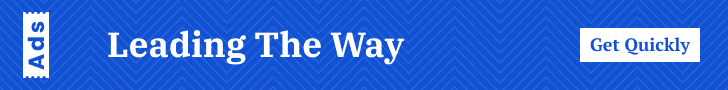A Comprehensive Guide to Recharging Your iGet Moon E-Cigarette
Recharging your iGet Moon e-cigarette is a simple process, but it’s important to do it correctly to ensure the longevity of your device and maintain optimal performance. In this article, we’ll walk you through everything you need to know about recharging your iGet Moon e-cigarette, including safety precautions, step-by-step instructions, and tips for troubleshooting common issues. Let’s get started!
Understanding Your iGet Moon E-Cigarette
Before diving into the recharging process, it’s essential to understand your device. The iGet Moon e-cigarette is a popular choice among vapers due to its sleek design and reliable performance. It uses a built-in battery that powers the device, allowing you to vape on the go. Over time, the battery will deplete, requiring recharging to keep your iGet Moon functioning properly.
What’s Inside Your iGet Moon?
- Built-in rechargeable battery
- Ceramic heating element
- Tank system for e-liquid
- User-friendly interface
Your device is designed to be user-friendly, but proper care and maintenance are essential to maximize its lifespan. One of the most critical aspects of caring for your iGet Moon is recharging it correctly. Let’s explore how to do this effectively.
Safety Precautions Before Recharging Your iGet Moon
Safety should always come first when handling electronic devices, especially those involving batteries and electricity.
- Always use the original charging cable and adapter provided with your device. Using third-party chargers can damage your battery or void your warranty.
- Ensure that the charging port is clean and free of debris to avoid any issues during recharging.
- Avoid charging your device in extreme temperatures, as this can negatively impact battery performance.
- Never leave your device unattended while charging.
These precautions will help you recharge your iGet Moon safely and effectively. Now, let’s move on to the step-by-step guide.
Step-by-Step Guide to Recharging Your iGet Moon
Recharging your iGet Moon is a straightforward process, but it’s important to follow these steps carefully:
- Locate the Charging Port.
Your device has a USB-C charging port located on the side. This is where you’ll connect the charging cable.
- Locate the Charging Port.
- Connect the Charging Cable.
Use the original charging cable provided with your device to avoid any potential issues. Plug one end of the cable into the charging port and the other end into a compatible USB adapter or power source.
- Power On Your Device.
Turn on your iGet Moon by pressing the power button. This ensures that the device is in use mode and ready to charge.
- Monitor the Charging Process.
While your device is charging, you can monitor the battery level using the LED indicator on the side of the device. The indicator will flash green when charging and turn solid green when fully charged.
- Safely Disconnect the Device.
Once your device is fully charged, carefully disconnect it from the power source. Avoid pulling the cable forcefully to prevent any damage to the charging port.
- Ensure the charging cable is properly connected to both the device and the power source.
- Verify that the charging port on your device is clean and free of debris.
- Try using a different USB adapter or power source to rule out any issues with the current one.
- Avoid letting the battery drain completely before recharging. Aim to keep the battery level above 20% for optimal performance.
- Store your device in a cool, dry place when not in use to prevent any damage to the battery.
- Regularly clean the charging port with a soft cloth or compressed air to remove any dirt or debris that may interfere with charging.
Following these steps will help you recharge your iGet Moon efficiently and safely. Now, let’s discuss some common questions and concerns about recharging your device.
Frequently Asked Questions About Recharging Your iGet Moon
1.
How long does it take to charge my iGet Moon?
The charging time for your iGet Moon depends on the battery capacity and the power source used. Typically, a full charge takes around 1-2 hours using the provided USB adapter. However, charging times may vary depending on the strength of the power source.
2. Can I use a USB port from my computer to charge my iGet Moon?
Yes, you can use a USB port from your computer to charge your iGet Moon. However, keep in mind that charging via a computer may take longer compared to using the provided USB adapter.
3.
What should I do if my device doesn’t charge?
If your iGet Moon isn’t charging, check the following:
If none of these steps resolve the issue, contact customer support for further assistance.
Tips for Maintaining Your iGet Moon Battery
To ensure your iGet Moon battery lasts as long as possible, follow these tips:
By following these maintenance tips, you can extend the life of your iGet Moon battery and ensure it performs at its best for years to come.
Troubleshooting Common Issues with Your iGet Moon
1. My device overheats while charging.
If your iGet Moon overheats during charging, unplug it immediately and let it cool down. Overheating can be caused by using an incompatible charger or charging in extreme temperatures. Always use the original charging cable and adapter provided with your device.
2. The battery drain is too fast.
If you find that your iGet Moon battery drains quickly, it may be due to high nicotine levels or frequent use. To conserve battery life, reduce the wattage setting or take shorter puffs.
3. The LED indicator isn’t working properly.
If your device’s LED indicator is not functioning correctly, try resetting the device by holding down the power button for 5-10 seconds. If this doesn’t resolve the issue, contact customer support for further assistance.
Conclusion
Recharging your iGet Moon e-cigarette is a simple process that requires attention to detail and proper care. By following the step-by-step guide, adhering to safety precautions, and maintaining your device regularly, you can ensure optimal performance and longevity for your iGet Moon. Remember to always use the original charging cable and adapter, avoid letting the battery drain completely, and keep the charging port clean. If you encounter any issues, don’t hesitate to reach out to customer support for assistance.