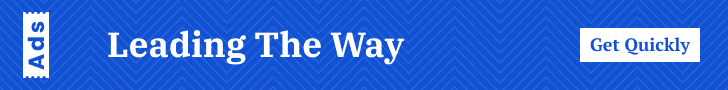How to Charge an iGet Bar E-Cigarette: A Comprehensive Guide
Understanding Your Device
Before diving into the charging process, it’s essential to familiarize yourself with the iGet Bar. This compact, disposable-style vaporizer is designed for simplicity, but knowing its components ensures safe and efficient use. The device features an integrated battery, a USB-C charging port (location varies by model), and an LED indicator light. Always verify the model type, as older versions may use micro-USB cables.
Step-by-Step Charging Instructions
To recharge your iGet Bar, follow these steps:
- Locate the charging port, typically found at the base or side of the device.
- Connect a compatible USB-C cable to the port. Avoid using fast chargers or third-party adapters, as they may damage the battery.
- Plug the cable into a low-voltage power source (e.g., a laptop or 5W wall adapter).
- Monitor the LED light: a red glow indicates charging, while green signals full capacity.
Important: Never leave the device unattended while charging. Overcharging can reduce battery lifespan or pose safety risks.
Common Charging Issues and Solutions
Why isn’t my iGet Bar charging? Here are potential fixes:
- Check the cable: Faulty or mismatched cables are a frequent culprit.
- Clean the port: Dust or residue may block connectivity.
- Inspect the battery: If the LED fails to respond, the battery might be depleted beyond recovery.
Pro tip: If issues persist, contact the manufacturer’s support team for assistance.
Maximizing Battery Longevity
Extend your device’s lifespan with these practices:
- Avoid draining the battery completely before recharging.
- Store the iGet Bar in a cool, dry environment.
- Disconnect the charger immediately once fully charged.
Did you know? Frequent partial charges are healthier for lithium-ion batteries than full cycles.
Safety Precautions You Can’t Ignore
Charging any e-cigarette requires caution. Never:
- Use damaged cables or chargers.
- Expose the device to extreme temperatures during charging.
- Attempt to modify the battery or internal components.
Remember: Safety shortcuts can lead to malfunctions or even hazardous situations.
Frequently Asked Questions
Q: Can I charge my iGet Bar overnight?
A: No. Overcharging degrades the battery and increases risks. Unplug it once fully charged.
Q: How long does a full charge take?
A: Typically 45–60 minutes, depending on the power source and battery status.
Q: Is it safe to use while charging?
A: Most models disable vaping during charging, but consult your device’s manual for specifics.
Final Thoughts
Properly charging your iGet Bar ensures optimal performance and longevity. By following these guidelines, you’ll enjoy a seamless vaping experience while minimizing risks. Got more questions? Share them in the comments below!